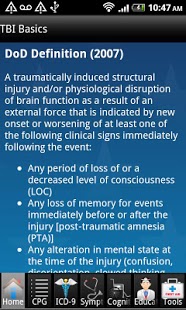mTBI Pocket Guide 1.0.2
Free Version
Publisher Description
In collaboration with the Traumatic Brain Injury Clinical Standards of Care Directorate of the Defense Centers of Excellence for Psychological Health and Traumatic Brain Injury (DCoE)the National Center for Telehealth and Technology (T2) developed a smartphone Mild Traumatic Brain Injury (TBI) Pocket Guide to provide care providers with a comprehensive, quick reference that includes clinical practice guidelines for assessing and treating service members and Veterans who have sustained a mild TBI.
Key features of the app include:
Interactive Decision Trees: Helps identify the best interventions and timing of services for patients in order to optimize quality of care and clinical outcomes.
Symptom Management: Identifies clinical practice guidelines for the management of common symptoms following mTBI.
Provider Assessments: Provides frequently used assessments and scoring of tools used with mTBI patients.
Relevant DoD ICD-9 Coding: Consolidates all appropriate codes enabling efficient documentation.
Interactive Links: Allows user to have direct access to additional resources with a touch of a finger.
About mTBI Pocket Guide
mTBI Pocket Guide is a free app for Android published in the Health & Nutrition list of apps, part of Home & Hobby.
The company that develops mTBI Pocket Guide is T2. The latest version released by its developer is 1.0.2. This app was rated by 1 users of our site and has an average rating of 3.0.
To install mTBI Pocket Guide on your Android device, just click the green Continue To App button above to start the installation process. The app is listed on our website since 2011-06-24 and was downloaded 78 times. We have already checked if the download link is safe, however for your own protection we recommend that you scan the downloaded app with your antivirus. Your antivirus may detect the mTBI Pocket Guide as malware as malware if the download link to org.t2health.mtbi is broken.
How to install mTBI Pocket Guide on your Android device:
- Click on the Continue To App button on our website. This will redirect you to Google Play.
- Once the mTBI Pocket Guide is shown in the Google Play listing of your Android device, you can start its download and installation. Tap on the Install button located below the search bar and to the right of the app icon.
- A pop-up window with the permissions required by mTBI Pocket Guide will be shown. Click on Accept to continue the process.
- mTBI Pocket Guide will be downloaded onto your device, displaying a progress. Once the download completes, the installation will start and you'll get a notification after the installation is finished.